Da pochi minuti su PS3HAX è apparso un nuovo tutorial per accedere al PSN da CFW 3.55. La procedura a prima vista è abbastanza complicata e non eseguibile da tutti, ma non avendola ne testata, ne capita affondo posso solamente postarvi la news così come l’ho trovata.
Domani in giornata cercherò di capire se tale procedura è funzionante o meno (anche se credo di si).
Se volete provare e farci sapere come è andata, ogni vostro commento sarà sicuramente utile.

Mi scuso in anticipo per i vari errori che potrete trovare nell’articolo (scritto da iPhone).
Vi lascio alla guida in inglese presa interamente da PS3HAX.
Step 1
download & install http://rghost.ru/40860752
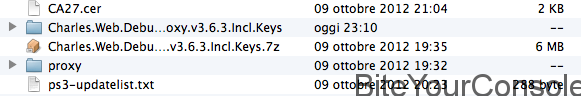 [L’immagine è riferita ai file che troverete nel download]
[L’immagine è riferita ai file che troverete nel download]
Require the availability of Java on your computer, you can download it at java.com certificate from the archive should be copied to a folder PS3 / dev_blind / data / cert pre zabekapit original certificate. To this folder appeared on record in settings multiman 4.xx should put “Writing to dev_flash”, as it is mounted dev_blind
Next, you need a computer, a router, Sonya, combined into one network. In the settings pleysteyshona expose hands with a computer on the same subnet, the DNS IP write a computer in the network (not the Internet, and home address in lokalke). Run PS3DNS.exe of the pack, it will determine the IP company and ask if it is true, then the idea catches Sonya startup
Next, the txt’shku ps3-updatelist the root C: and put Charles Web Debugging Proxy (register). More fun – setting Charlie.
Step 2
The first step is going to the proxy – proxy settings, the tab SSL, enable ssl proxying, add in turn four host port via Add locations:
* 01.ps3.update.playstation.net 80
* 01.ps3.update.playstation.net 443
* . ac.playstation.net 443
*. ac.playstation.net 80
Click OK, go to the following menus tools -> rewrite, set enable rewrite, click Add. The right side of a menu there – Locations – Add
proto: https
Host: auth.np.ac.playstation.net
port: 443
Path: /nav/auth
OK
Rules – Add (4 разных правила надо добавить, на каждый адрес)
Type: Modify Header
Where: Request Match Name:X-Platform-Passphrase
Value:saktdlMapxsbsghmq5dhlwrmtsicyijmzntqaLcpgd8ybbetdmsha=jm
Replace Name:X-Platform-Passphrase
Value:zvci2hj3ccctzRxtZwbgarlroxtdhcoyotfywlzkbzjbzfz>azsjtuie
Replace all проставлено, ок
Type: Modify Header
Where: Request Match
Name:X-I-5-Version
Value:4.2 Replace
Name:X-I-5-Version
Value:3.0 replace all поставлено, ok
Type: Modify Header
Where: Request Match
Name:X-Platform-Version
Value:PS3 03.55 Replace
Name:X-Platform-Version
Value:PS3_C 04.21 (как выйдет 4.25 – поставите тут)
replace all поставить, ок
More tools -> map local – Add (2 items)
map from
proto: https
host:*01.ps3.update.playstation.net
port:443
path:/update/ps3/list/*/ps3-updatelist.txt
map to local
path:C:ps3-updatelist.txt
Case-sensitive check
\\
map from
proto: http
host:*01.ps3.update.playstation.net
port:80
path:/update/ps3/list/*/ps3-updatelist.txt
map to local
path:C:ps3-updatelist.txt
Case-sensitive check
We look to check on a Map Local, all cases should be then with ticks. Next proxy -> reverse proxyes
enable Reverse Proxies
add local
port:80
Remote host:*01.ps3.update.playstation.net
Remote port:80
add local
port:443 R
emote host:auth.np.ac.playstation.net
Remote port:443
ok
I recall! Skype is hanging on by default 443 port, and can interfere with, change the port to it, or cancel the incoming to this port in the settings.
Although you can turn off the stupid. Run PS3DNS.exe, tuned Charlie (that it did not request every action allow all network via proxy -> access control settings 0.0.0.0 / 0). Turn on the PS3, log into PSN. PROFIT!
La news è in aggiornamento, domani in giornata cercherò di testare e capire i vari passaggi da eseguire per accedere al PSN correttamente.
Aggiornamento #1
Durante la notte trascorsa sono apparsi altri due metodi. Ve ne andremo a mostrare uno, quello più semplice. Vi basterà, infatti, cambiare alcune stringhe, tramite blocco note del vostro PC, per accedere al live con FuckPSN.
Procedura:
- Aprire il file FckPsn.rb sul vostro blocco note e andare alla stringa 37
- Sostituire il seguente stringa:
PLATFORM_PASSPHRASE = 't2wSyoqasqb_wndpmdmbhputnokghlupgtpighyrsygfbmrsectfkqOb'
- Con
PLATFORM_PASSPHRASE = 'zvci2hj3ccctzRxtZwbgarlroxtdhcoyotfywlzkbzjbzfz> azsjtuie'
- Ora andate alla stringa 197 e sostituire:
data.sub! (/ ^ X-Platform-Version: PS3 * /,. 'X-Platform-Version: PS3' PLATFORM_VERSION +)
- Con:
data.sub! (/ ^ X-Platform-Version:. PS3 * /, 'X-Platform-Version: PS3_C' PLATFORM_VERSION +)
- Ora andate alla stringa 199 e sostituire
data.sub! (/ ^ X-Platform-Version:. PS3 * /, "X-Platform-Version: PS3 # {PLATFORM_VERSION} \ r \ nX-Platform-Passphrase: # {} PLATFORM_PASSPHRASE")
- Con
data.sub! (/ ^ X-Platform-Version:. PS3 * /, "X-Platform-Version: PS3_C # {PLATFORM_VERSION} \ r \ nX-Platform-Passphrase: # {} PLATFORM_PASSPHRASE")
A questo punto accedete al live come avete sempre fatto con FuckPSN.
Inoltre è molto probabile che un nuovo FuckPSN possa essere rilasciato nelle prossime ore, integrando queste funzioni, quindi per i meno esperti attendete e vedrete che ci saranno novità.
Aggiornamento #2
E’ da poco stato rilasciato il nuovo FuckPSN, quindi potete passare direttamente ad utilizzare il programma per accedere al live.
Di seguito trovate l’articolo—->LINK
Buon PSN a tutti!!!


![[Scena PS3] Pubblicata la dodicesima beta del Custom Firmware Evilnat 4.91.2 PEX ora con gli ultimi emulatori PS1 e PS2](https://www.biteyourconsole.net/wp-content/uploads/Evilnat-3-238x178.webp)
![[Scena PS3] Rilasciato webMAN Mod v1.47.47g](https://www.biteyourconsole.net/wp-content/uploads/webMANMod1-238x178.webp)
![[Scena PS3] Un aggiornamento non ufficiale per PS3Xploit FlashWriter introduce il supporto per i firmware 4.82, 4.84 e 4.85 della console PlayStation 3](https://www.biteyourconsole.net/wp-content/uploads/PS3XploitGuide.jpg)
![[Scena Switch] Rilasciato SaltyNX v1.0.4a](https://www.biteyourconsole.net/wp-content/uploads/SaltyNX-100x75.webp)
![[Scena PS4] Rilasciato PS4 ezRemote Client v1.31](https://www.biteyourconsole.net/wp-content/uploads/PS4ezRemote-100x75.jpg)


![[Scena PS3] Nuove Keys decriptate del firmware 4.25](https://www.biteyourconsole.net/wp-content/uploads/keys5.jpg)
![[Scena Ps3] il 3k3y ODE mostra alcune funzioni attraverso una interfaccia web](https://www.biteyourconsole.net/wp-content/uploads/3k3y-Logo.png)
![[Scena PS3] Rilasciato multiMAN v4.78.01](https://www.biteyourconsole.net/wp-content/uploads/multiman-041905-update1.jpg)
traducila in italiano…
e poi per andare online bisogna avere il pc acceso?
e poi si può giocare online con giochi usando multiman come il il fuckpsn?
basta cn queste sciokkezze…a ke serve andare online su psn ke quando provi a scaricare qualsiasi cosa ki ti kiede d aggirnare….dateci da giocare ke SIAMO GIOCATORI e NON spettatori…azzo!!!!scusate lo sfogo ma siamo stufi di questi “preliminari”vogliamo il “SODO”!!!FIXXXXXXXXXXXXXXXXXXXXX=GIOCARE!!!
E vero fix di pes!!!!